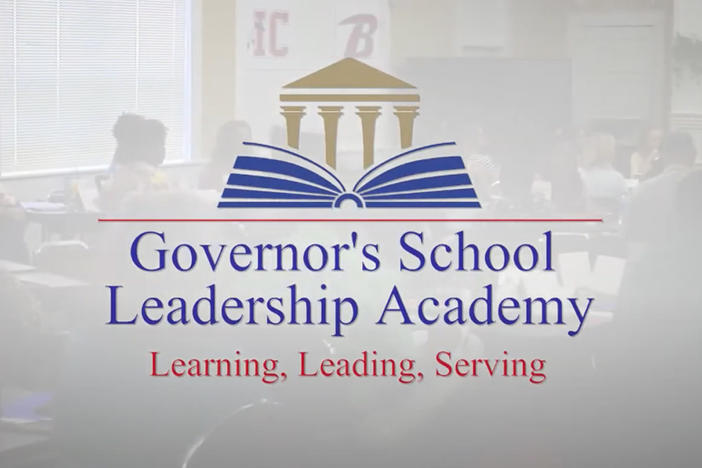Section Branding
Header Content
5 Cool Things You Can Do With the Georgia Studies Digital Textbook for iPad
Primary Content

Take a virtual field trip from the comfort of your classroom. Bolster your social studies vocabulary. Impress your friends with your iPad navigation skills. These are some of the cool things you can do with the Georgia Studies Digital Textbook for iPad.
Here is a video tutorial on how to download and access it.
There are many more things you can do with it. We narrowed them down to the top five cool things you can do right out of the gate after you downloaded the app. Try it out and tell us what you think.
1.) Take a field trip to Andersonville Prison - This virtual field trip to Andersonville is stocked with videos, 360 degree tour photos, audio interviews and maps that put you and your students there without leaving the school grounds.
2.) Learn new words - Bolded keywords in paragraphs within the book are vocabulary words. When students tap on them, the definition pops up. This is a great way for students to build up their vocabulary while learning about Georgia’s history.
3.) Examine graphic maps - Maps are not boring flat images in the book. When you tap on them, they reveal more information about the map being presented. Check out the Civil War map in Chapter 13. It not only shows the Union, Confederate and Independent states, but keep tapping and it reveals economic stats for those states.
4.) Locate the main ideas - With just a pull of a tab, students can find the main idea of the chapter. It’s the same feature in the print version of the book, but more fun to manipulate.
5.) Test knowledge with a chapter quiz - Each chapter of the book contains a 10 question quiz. This is an immediate way to gauge whether students have understood the material covered. Have students take the quiz after you finish the chapter and right before starting a new one.
Have you tried these out? Let us know what you think. What other features do you deem “cool”? Share your recommendations in the comments below.
Secondary Content
Bottom Content