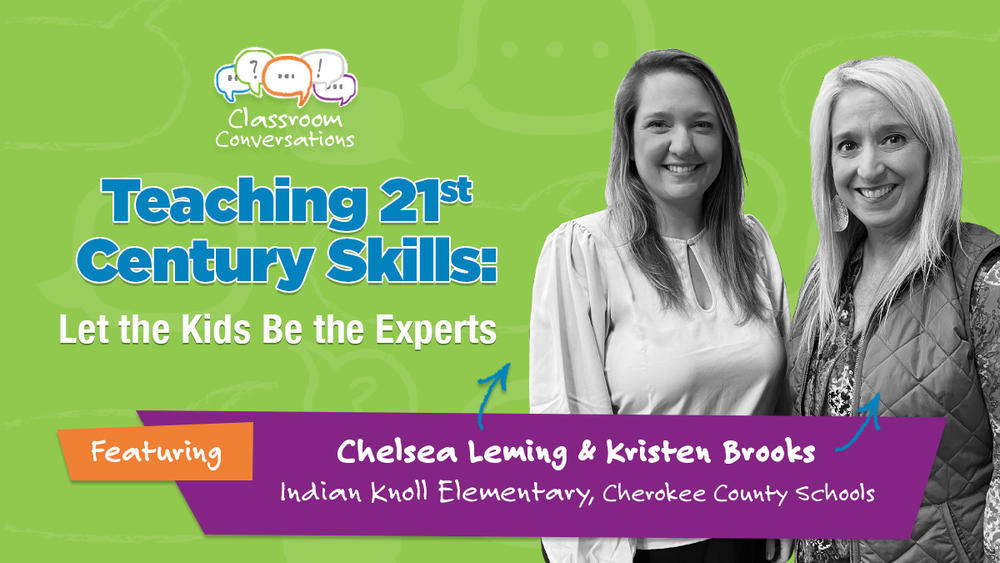
Section Branding
Header Content
Episode 303: Teaching 21st Century Skills: Let The Kids Be The Experts
Primary Content
Maximize student learning through the power of instructional technology! Join us in conversation with Chelsea Leming and Kristen Brooks of Cherokee County schools to learn more.
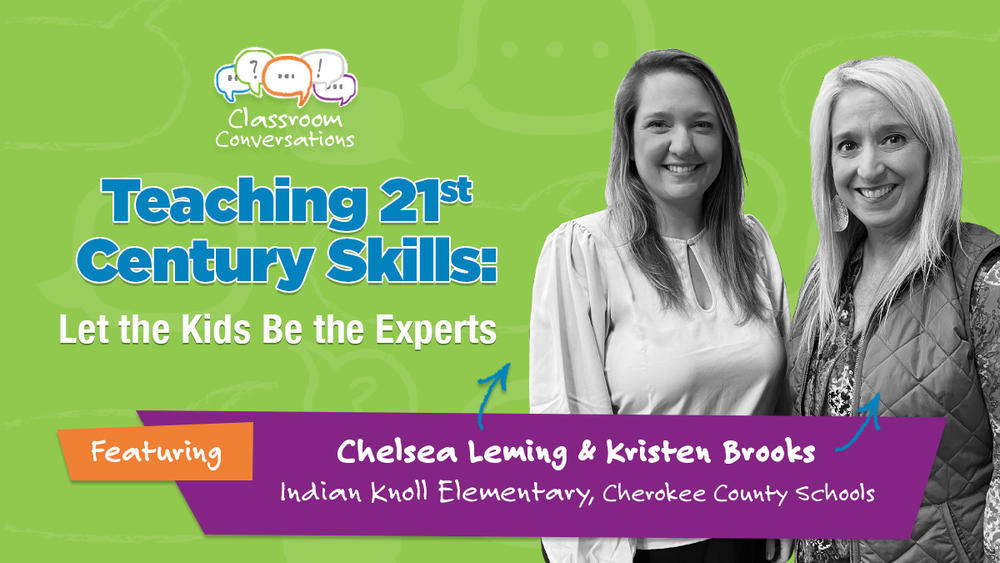
Maximize student learning through the power of instructional technology! Join us in conversation with Chelsea Leming and Kristen Brooks of Cherokee County Schools to learn more.
WATCH THIS EPISODE ON YOUTUBE.
CLICK HERE FOR THE DISCUSSION GUIDE.
TRANSCRIPT
Ashley Mengwasser: Hello Georgia teachers. Welcome to a novel episode of Classroom Conversations. I'm your host, Ashley Mengwasser, and I'm ready for some teacher talk. How about you? The Classroom Conversations podcast series is presented by the Georgia Department of Education with help from production partner Georgia Public Broadcasting. As the platform for Georgia's teachers, we have tons of quality tips and powerful insights in store today. Straight from the mouths of educators, light bulb moment from the team at DOE, why not talk tech with instructional technology? I'm referring to the digital technologies educators implement to maximize student learning in the classroom. Whatever the type, I seem only to know how to wreck tech. That's right. Light bulbs tend to go out in my presence perfectly good hair, dryer, spark and dye in my hands, even my cell phone of stunningly sophisticated engineering malfunctions on a basic level every single day. When it comes to the digiverse, some of us may need a hero. Good thing we have two expert instructional technologists standing by to show us the way. Who they've become wasn't exactly written in binary code, but you'll soon see how the pathway to education was seemingly programmed for my two teacher guests from the Cherokee County School System. Chelsea Lemming is a fifth grade ELA and Social Studies teacher at Indian Null Elementary School, and Kristen Brooks teaches K through five technology tech lab also at Indian Null. Hi, Chelsea And Kristen.
Chelsea Leming: Hello.
Kristen Brooks: Hi.
Ashley Mengwasser: How are you doing today?
Kristen Brooks: Great.
Chelsea Leming: Great to be here.
Ashley Mengwasser: Good to be here. Our electronics are working for this episode, so that's good news.
Chelsea Leming: Always.
Ashley Mengwasser: Mics are hot. What is the first electronic device you use when you get up every day?
Chelsea Leming: Phone.
Ashley Mengwasser: Your phone?
Chelsea Leming: For sure. Yes.
Kristen Brooks: It's my alarms. That's my phone.
Ashley Mengwasser: That's true. We reach right for the smartphone. It's inevitable. I'm very interested in how each of you came to find your profession as educators. Kristen, for you, it all came down to being a fly on the wall. I think you'd like to tell us your story first, so go for it.
Kristen Brooks: Yes, thank you. I was younger and getting ready to go to college and I was with my parents at dinner at our home and we had some guests over. They were discussing that they liked what they did, but they were thinking about a second career. I just kept thinking, I want to find a career that I love from the beginning to the end. I don't want to be halfway through and searching for something different. When I went to college, I took all the aptitude tests and they kept saying, you have to declare. And I'm like, "Is there another thing? I just want to make sure." I went and observed at several different jobs that would be great for my personality and one was at an elementary school and I liked it so much that I kept returning every week to be the guest reader or helping the media center and just really loved it and just knew that that was something that I enjoyed and had a passion for, and that I wanted to do it forever.
Ashley Mengwasser: Professionally.
Kristen Brooks: Yeah.
Ashley Mengwasser: They said she's back again, we can't get rid of her, it seems, this volunteer.
Kristen Brooks: Yeah, and this is my 28th year.
Ashley Mengwasser: 28.
Kristen Brooks: It is.
Ashley Mengwasser: Kudos to you. Congratulations. And for you Chelsea, it was the power of place.
Chelsea Leming: That's right.
Ashley Mengwasser: Now this sort of feels like a spiritual experience.
Chelsea Leming: It kind of was, it really was. It sounds like I made it up, but I promise I didn't.
Ashley Mengwasser: Take us there.
Chelsea Leming: If you'd have asked me in high school, my parents would ask me, "What are you thinking about pursuing, Chelsea?" I would say, "I don't know what I want to be, but I'm not going to be a teacher." Which looking back I can kind of see I was sort of running from the calling.
Ashley Mengwasser: Why did you say that?
Chelsea Leming: My dad was a teacher. It's like cliché, I don't know. I think I always was teaching. I had always played school and I think it's like what everyone expected, so I just wanted something different. I went to college and was undeclared similar to Kristen, but then my family, we took a trip to Plains, Georgia, Jimmy Carter's birthplace. We were there and we went to his boyhood home and then there's a museum that they turned the Plains High School into a museum about him. In the museum, it's the auditorium, the whole auditorium is dedicated to his teacher, Julia Coleman. I was standing in the middle of that room and he dedicated that large portion of the museum to her because he really credits her for inspiring him to be President because he had no political affiliation, no money, nothing. He was really a nobody. And she would say to everyone, "One day, one of you might be President." And he believed her. And so I was standing in that room and I thought, wow, that is just incredible to have the opportunity to have influence on a life like that. And 14 years later, I still believe it is a really cool opportunity. Every day I can influence lives at crucial points of development as kids are still determining what they believe to be true about themselves.
Ashley Mengwasser: Right. And others.
Chelsea Leming: That's right.
Ashley Mengwasser: And that realization dawned on you in a museum.
Chelsea Leming: That's right.
Ashley Mengwasser: Thank you, President Carter.
Chelsea Leming: I know.
Ashley Mengwasser: Where did you go to school?
Chelsea Leming: Berry College for my undergrad.
Ashley Mengwasser: Oh, Berry.
Chelsea Leming: Yes.
Ashley Mengwasser: Oh, I milked a cow there once.
Chelsea Leming: Did you?
Ashley Mengwasser: Different story. Which piece of tech do you think you need most in your daily life, or what kind of technologies and applications do you gravitate toward as individuals?
Chelsea Leming: I think anything that makes my life easier. Lots of apps I use all the time, I love that I can order my groceries online. I use tons of scheduling apps. I like that I can track my steps and my work out and make goals for myself and help myself reach those. Anything that makes my life more streamlined and easier.
Ashley Mengwasser: I agree with that. If I don't have to go inside the grocery store, you know which apps I'm talking about. Thank you very much.
Chelsea Leming: Absolutely.
Ashley Mengwasser: Thank you so much. What about you Kristen?
Kristen Brooks: Absolutely, my phone. I love just having it in my pocket and being able to use it just for whatever comes up. It might be that I want to create something using my device. It might be that with my watch added to it when I'm driving, it taps me when it's time to turn so I don't get lost as often. It's just really helpful.
Chelsea Leming: Game changer, for sure.
Ashley Mengwasser: Who would we be without technology is the real question? It's existential at this point. It's not just tech. Well, as a homeroom teacher, Chelsea, and a specialist teacher, Kristen, how do your paths intersect at school in terms of instructional technology?
Chelsea Leming: My class goes to Kristen's tech lab about once a week. It's a six-day rotation. We share students. She teaches every student in the building.
Ashley Mengwasser: Every single one?
Kristen Brooks: Yeah, 880.
Ashley Mengwasser: And when they come to you, Kristen, are you giving them skills that they can use back in Chelsea's class?
Kristen Brooks: Yes. I hope they are.
Chelsea Leming: Absolutely. They totally do.
Kristen Brooks: Yeah, I try very hard to teach them to create on a device, whatever device they happen to have. We switch out and use different things. A lot of times most adults now are using two devices at one time, maybe to look up something on one and then to ...
Ashley Mengwasser: Good point.
Kristen Brooks: ... type on the other.
Ashley Mengwasser: I have two devices right here right now.
Kristen Brooks: Right. Exactly, so actually we started that last year and I said to them, "How many people do you see around your home that that's what they do on their daily basis?" And most of them raise their hands and that's all grade levels. I said, "Well, that's what we're going to start doing, too." They were excited.
Ashley Mengwasser: Lovely. Let's start with a little word and thought association, shall we? What do you think when you both hear the phrase 21st century teaching and learning? What comes to mind for you, Kristen?
Kristen Brooks: I think of student voice and student choice. Giving them a way to use their voice so that all students can be heard because not everybody wants to raise their hand and talk out or stand on the stage and talk out, but if you give them different ways to speak, then they're going to use them.
Ashley Mengwasser: Everybody just needs their own avenue.
Kristen Brooks: Absolutely. They just don't, as children, they don't always know what the avenues are, what their choices are. I like to teach them all the choices.
Ashley Mengwasser: It can be games for some of them.
Kristen Brooks: Absolutely.
Ashley Mengwasser: It sounds like you use those in your class. We'll hear more about that soon. Chelsea, what do you think when you hear 21st century teaching and learning?
Chelsea Leming: I think about 21st century citizens. What do these humans in my care need to be able to do when they leave my classroom, when they graduate from high school? We can no longer just have students memorize facts because we have literally the history of the human experience in our pockets. Thinking about how can we teach a skill, critical thinking, collaboration and technology is just such a game changer for all of those.
Ashley Mengwasser: Wonderful means to an end. How do you integrate those 21st century skills when you're writing your unit plans?
Chelsea Leming: It happens pretty naturally now I think because it's just technology, we're one to one at our school for our upper grades. I couldn't imagine not using technology in my lesson plans now. We're naturally always using our resources. If we're writing a research paper, of course nobody goes to the library anymore and checks out a book. But we're going to use those resources online. We're going to collaborate together and just do all those things with technology.
Kristen Brooks: Yeah, I think of it like a circle. It goes all the way around and then it might go backwards around. I mean, just depends on what you're doing. If you're looking at a standard, then you kind of think of what technology would go well with it. I never force the technology because not everything can be taught with technology. A lot of times I'll have homeroom teachers or other areas in our school come to me and say, "I have the standard that maybe isn't my favorite or one that's just a little challenging," and we'll try to work together to come up with a way to have that interact with technology if it's possible. But not everything is.
Ashley Mengwasser: That's beautiful, so you're using your tech to help teach standards.
Kristen Brooks: Yes.
Ashley Mengwasser: And you're showing teachers ways that they can do that to illustrate especially difficult standards.
Kristen Brooks: Correct.
Ashley Mengwasser: They can use the technology.
Kristen Brooks: And some of them that are just harder, children don't gravitate towards the standard. And sometimes if you can find some technology that they gravitate towards to hook them in ...
Ashley Mengwasser: Yeah, that could be an access point.
Chelsea Leming: That's right.
Kristen Brooks: ... to learning the standards. That is something that I really feel like technology absolutely 1000% benefits education in that way.
Ashley Mengwasser: Oh, she's a cunning one, Chelsea, isn't she.
Chelsea Leming: That's right. That's good. It's tricky.
Ashley Mengwasser: You can take a load off teachers this way, too.
Kristen Brooks: I try. I really do try to ... I mean, teaching is challenging and it has its own set of challenges. And so if there's any way that I can help to lift that burden or just make it a little easier for the teachers in our building, would love to do that.
Ashley Mengwasser: Right. Let's think about the fact that technology is ever evolving and changing all the time more so than the curriculum is. Right? There are new smartphones out every three months it feels like. You just can't keep up with it. How do you keep current when it comes to instructional technology practices, applications? Do you have resources for that?
Kristen Brooks: I use Twitter all the time.
Ashley Mengwasser: Yes.
Kristen Brooks: And I have used Twitter for, I believe, over 10 years now. Just going on and searching. And when I first got on Twitter, I didn't really know how to use it. I just sort of kept going back and trying to figure it out and just using the hashtags and putting in specific what I'm looking for. I need a third grade lesson on, and just using keywords.
Ashley Mengwasser: Those as hashtags.
Kristen Brooks: Yes, and I found lots of things that ... You don't know what you don't know. I say that to the students all the time. I would just put things in and see what would come up. And if it was something I was looking for, sometimes I would get random things that I was not looking for, but it really was helpful. I feel like that can be professional learning on a teacher's their own schedule. You might be waiting at the doctor or waiting for something and you have 10 minutes. Well, you got a little PL time that you can go and do on your own instead of always having to go and do it at other times.
Ashley Mengwasser: With your smartphone that is in your pocket or in your hand, as we've said over and over. Chelsea, what about you in terms of keeping current on this stuff?
Chelsea Leming: I totally agree. Social media is huge. I will also add that our district does a really good job. We have a really strong instructional technology department and they do monthly trainings, on demand trainings. We have this really cool challenge where you can do this on demand training and earn points, and that's something I've really enjoyed doing. They're a big part of that for me, too.
Ashley Mengwasser: They make you successful.
Chelsea Leming: That's right.
Kristen Brooks: Well, they lay out a lot of items that you can choose from.
Chelsea Leming: That's right.
Kristen Brooks: It's a lot of things like if you want to learn about a specific item, go to this area so they have it all kind of laid out and you get to pick and choose what is applicable to your job.
Ashley Mengwasser: That's good because everybody's entering at a different point.
Chelsea Leming: Correct.
Ashley Mengwasser: On the instructional technology topic.
Kristen Brooks: And also, teacher conferences or educational technology conferences are super helpful because you feel like you're not the only one. You're not on an island.
Ashley Mengwasser: Exactly.
Kristen Brooks: There are other people that are looking for the same things.
Ashley Mengwasser: And those are good ideas swap mediums just like the Twitter. Now I sound much older than I am when I said the Twitter. Will one of you define what digital citizenship means for us and then tell us how you infuse digital citizenship into your teaching.
Chelsea Leming: Digital citizen citizenship to me ...
Ashley Mengwasser: It's a tongue twister.
Chelsea Leming: That is. Citizenship. Just thinking about how can we be safe online and also how our actions online impact ourselves and others. That is just a mountain, it's a lot. One thing that comes to mind for me, over my board in my classroom, I have a sign that says "Words are powerful" and we talk about that a lot and your words online are really powerful. And even the words you ingest online, that's really powerful. Our media specialist does this really great lesson every year about making sure you use non-biased research. There are some things online that aren't true, but even some adults struggle with thinking that everything online is true. We try to show students ... There's this satire website about a tree octopus, and we ...
Ashley Mengwasser: A what?
Chelsea Leming: A tree octopus.
Ashley Mengwasser: Whoa.
Chelsea Leming: Right?
Ashley Mengwasser: I'm going to be viewing that today.
Chelsea Leming: We show them, and we have them do this research and then we see who figures out that this is not true. Because we're presenting it to them as the authority. My teacher's saying use this website. And then some of them slowly, they're like, well, this doesn't add up and this is not a reputable source and you just told us about this. We're like, yes.
Ashley Mengwasser: I love that they're saying this at that age.
Chelsea Leming: Yes. It's excellent.
Ashley Mengwasser: Do they ever fall for it?
Chelsea Leming: Oh, most of them. It kind of spreads quietly, but yes.
Ashley Mengwasser: Okay, interesting. How do you define and teach dig ...
Chelsea Leming: I told you it's hard.
Ashley Mengwasser: Digital citizenship, Kristen?
Kristen Brooks: Yeah, digital citizenship to me, it has evolved. The term has evolved. To me, it used to be a lot of being safe online. But now it's about making sure that your information is not out there. And so a lot in my room we are creating items and storing them different locations because I'm trying to teach them how to store things in the cloud and what the cloud is.
Ashley Mengwasser: What is the cloud? This is another conversation.
Kristen Brooks: Yeah, we'll cover that later.
Ashley Mengwasser: Thank you.
Kristen Brooks: But just making sure that they understand all these terms before they get to middle school and making sure that they are putting things safely but making sure that their information is safe. A lot of times I'll just throw out things like when I'm going over the directions at the beginning of class, so would that be safe or would it be better if your name is automatically put in there to take it back out before you publish it? Just going over and having those conversations so that it's just natural to them. And then also I use Common Sense Educators, so it's a free website. It has wonderful information for teachers, for parents, for students, all about just being safe online. And that is wonderful. I've actually given that probably more than any other website to parents because it covers all types of media and you can go in and look for different things to see if it's appropriate for your child to be using that.
Ashley Mengwasser: That is brilliant. I need to know if there's common sense host out there, I might need the host version of that. Can you explain the difference to me between technology integration and technology enhancement? Chelsea?
Chelsea Leming: To me, when I think about that, I just want to always make sure that I'm not using technology for the sake of technology. That's not my end goal, ever. The technology is not, because as we said, the technology's going to change. I think it's important, and I love that Kristen teaches specific apps because they need that. Then I can say in the classroom, "Okay, you're going to do a study tool and you can use any of these platforms that you know how to do because Ms. Brooks taught you." However, I want to make sure that's not my focus. You can make something look really good and exciting with technology, but let's make sure that's not the focus.
Ashley Mengwasser: Right. How it looks. It's about the experience of learning.
Chelsea Leming: That's right.
Ashley Mengwasser: Kristen?
Kristen Brooks: Yeah, I think I forgot the question. I was so focused on Chelsea's answer.
Ashley Mengwasser: You're such a good listener. Totally immersed. What is the difference, in your opinion, between technology integration and technology enhancement? How do we know the difference?
Kristen Brooks: I think that when you say, kind of the same answer, that they do go together. But when you are enhancing something, you're adding to it and integrating it is that it comes together. It's all one item. It's got to flow to it, is what I look at it. And I would say that for me in my classroom, that I always want to be trying to integrate it, not just enhance it.
Ashley Mengwasser: Because your purpose is tech lab. You're exposing them to this stuff. Yeah.
Kristen Brooks: And teaching them how to create, because a lot of people say, oh, the kids know how to do that. And I'm like, well, they do. They know how to go on whatever website and just consume information, but they don't always know how to go in and then take that information and create something on their own. And that's what my big passion in life is to teach children how to create.
Ashley Mengwasser: So that they consume, and they also produce.
Kristen Brooks: Yes, so if they're watching YouTube videos, I'm always encouraging them, but you know how to make a video, so why don't you make a few to add on there or to publish your own item. We've actually just finished with the fifth graders making webpages.
Ashley Mengwasser: Oh, wow.
Kristen Brooks: Yeah, so they're really excited to see that. And it's something that we made as an area for them to add into. A lot of times in school I have noticed personally that they'll make a little portfolio, but it'll be, oh, the teachers add this assignment, add this thing, and telling them what to put in it. I told them that we were going to make a portfolio that was all theirs, and I taught them how to add to it. And it's a digital portfolio, so at any time if they make something in Chelsea's class or in another class, if they can take a photo of it, they can then add it to their webpage. They're adding things. It's so cute. It's fun.
Ashley Mengwasser: What sorts of information have you seen them add to their digital portfolios?
Kristen Brooks: Well, I think y'all had a writing assignment in fifth grade, and so a lot of them were making sure that they were adding that correctly from the cloud to their webpage. A lot of times I have them make different things using all different websites and having them add those items in. Let's see, we took pictures, so I taught them how to use their tablet or their laptop to take a selfie, it could be taking a picture of something that they actually created in one of the other specials, maybe art class or something they had done in music class. They actually know how now to make a video, so they're adding all types of things that they're doing at school.
Ashley Mengwasser: And you've got them using YouTube, not just for the sense that they're up there spending minutes upon hours consuming content, but they're thinking, what can I give back to this platform.
Kristen Brooks: Correct. We're not actually using YouTube, but they could.
Ashley Mengwasser: They could, yeah.
Kristen Brooks: I always tell them, I'm like, "YouTube is its own thing. Ask your parents first."
Ashley Mengwasser: That is true. That is true. That's that at home downtime when they go to YouTube.
Kristen Brooks: A lot of them though, it's neat to see them once you introduce them to different free websites. I know Adobe is one that is free for everyone in education and that is one that we use at school a lot. Adobe Express and seeing them go and learn how to get on and how to create the things that I'm having them create. I try to make them very fun. And we were actually setting goals for the year and what's something that they really wanted to achieve. And they took a picture and they actually wrote out what their goal is and then baby steps, how they were going to get to that goal and using a lot of digital media and shapes and fun items, stickers and types of things to add to it. And then seeing them, I'm like, "Okay, well we're done with that, but we have a few extra minutes if you just want to explore." And kids that were interested in finding other items on that same website, they're off exploring and just creating something that is not an assignment. And that's really the goal is to have them find things, have fun while they're learning.
Ashley Mengwasser: Because you each equip them with so many tools and they can choose what resonates most, it just seems unbelievably positive having these technical tools in the classroom. But I imagine that sometimes there are challenges when you're working with instructional technology and maybe even with the concepts that we talked about with digital citizenship. What are some of the challenges that you've seen with instructional technology or even digital citizenship issues?
Chelsea Leming: Instructional technology is wonderful and has totally revolutionized my classroom. However, I've noticed with students a lot that sometimes they can be distracting. Even sometimes when I need students to focus on what I'm saying, I can see that they are wanting to work on something, maybe something productive for another class. And I'm guilty for the same thing. I might be in a meeting, but I might have another tab open where ...
Ashley Mengwasser: Somewhere else.
Chelsea Leming: I always say be where your feet are. Be where your feet are, and be present with what we're doing. The distraction can be hard. I found that they want things quickly. Sometimes they ...
Ashley Mengwasser: The immediacy. Yeah.
Chelsea Leming: Yes, so that can be hard when it's like, no, this is your first draft and I actually need you to do this again. That can be difficult. Yeah, those are a few for me.
Ashley Mengwasser: That is a symptom of having the world at your fingertips baby.
Chelsea Leming: That's right. That's right.
Ashley Mengwasser: I'd like to show them a Nokia cell phone with T9 and see what happens.
Chelsea Leming: Actually, when I show my students, I teach Alexander Graham Bell and I bring in my Nokia cell phone and they lose their minds. They really do.
Ashley Mengwasser: What is this?
Chelsea Leming: Not that Alexander Graham Bell invented that, but they just don't understand.
Ashley Mengwasser: It goes there with the conversation. I was following you. What challenges have you encountered, Kristen?
Kristen Brooks: I would definitely say that challenging is the technology is always evolving, as well. And so that's great on one hand, but then also it can be frustrating. I have literally looked at something the night before and gotten ready to teach it the next day and they did an update and the buttons were different, or they were called different things, or they were in a different place. Most people are like, that's not a big deal. But for a teacher that's a big deal because you're supposed to know what you're teaching and how it's going to work and then when it doesn't. But it's also been good because sometimes I've gotten very used to just saying to the students, "Hey, we're all learning. I'm learning. You're learning. This is not the way it was yesterday, but it's the way it is today, so we're going to figure it out." And just kind of taking that pressure off myself as an educator. I don't have to be the smartest person in the room and that's okay, and we'll figure it out. I've had lots of kids get up and say, "Oh, what about this thing up here in the corner?" And we've literally sat there as a class and figured it out.
Ashley Mengwasser: And usually those updates if we get down to it, are for the purpose of improving the usability for the user. You almost can't be mad at it. It's just getting abreast of that new change. Well, what rallying cry can you each give a short and sweet motivational sentence or idea for teachers out there who probably might feel hesitant about using instructional technology if they're not already? What do you say to pump them up?
Chelsea Leming: I would say don't be afraid to let the kids show you. Exactly what Kristen just said. I often say, "I don't know how to do this, but find an expert in the room." And they usually do and they figure it out.
Kristen Brooks: You don't know what you don't know, so just learn it together.
Ashley Mengwasser: Accept that.
Kristen Brooks: Yeah.
Ashley Mengwasser: Accept that.
Kristen Brooks: And just try to move away from the fear factor. I feel like for teachers, that's something that I talk to lots of teachers about. I'm like, "Don't be afraid of the technology. Just open up your mind, open up to your class and just let them know, Hey, I'm new at this. We're all learning it, and it's going to be okay and we're going to figure it out." And it gives them a chance to shine because they will. They'll jump up and they'll show the whole class something. I'll say sometimes, "Hey, if you're doing this assignment and you see something that we all would like to know, and I didn't cover it," because I just cover a small bit to try to get through the directions quickly. And I said, "Just stand up and show it to everyone," and they will do that. And it's really a nice thing to see.
Ashley Mengwasser: Reject the fear. Embrace the functionality. And you can't spell functionality without fun. That's what it comes down to. Kristen, what if one of the teachers listening does not have an instructional technology coach at their school? Whatever do they do?
Kristen Brooks: There's lots of websites that they could go to get training on. Most anything that they're using that their district has gotten for them to use, there's some sort of training out there. They might have to find it, or maybe somebody in their district office might have a link or something for them. But absolutely, I would go there first. Just go in and type it into your web browser and search it up, because most of the time you'll find something. YouTube is a place that I've gone to myself to look for answers. And then also using social media and just using a hashtag and putting in a basic term. Usually, any teacher that is using social media, I have people send me questions all the time and I'm happy to help them and answer and try to get them some information that can be helpful to what they're going through.
Chelsea Leming: I totally agree. And I think also just reaching out to other people in your building, your media specialist could be a great resource. You know, you might both be confused at first together, but working together, I know for me, we've been able to just troubleshoot and figure it out together.
Ashley Mengwasser: Wonderful. Well, let's conclude with this. Maybe a couple of your favorite teaching tips or activities that you use when you're talking about instructional technology. What do we have?
Kristen Brooks: I can tell you my kids love to code and ...
Ashley Mengwasser: Really?
Kristen Brooks: They do. Yes.
Ashley Mengwasser: K through five. Amazing.
Kristen Brooks: They do. And it's block coding, so it's the beginning of coding, but it's just all in how you look at it. And I do say to all the kids, my little talk that I give at the beginning of the school year is every week we'll be doing something different and it may not be your most favorite activity, but just roll with it and do the best you can. That's all I'm asking. And the next week we'll probably be doing something completely different. When it comes to coding, it's usually like a 50/50. Some of the kids are like, "Yay, let's code!" And some of them are like, "Eh, I don't know what to do." But that's okay because when they get into the coding, most of them end up loving it and love just trying to figure that out and really uses a different type of thinking. I love PBS Scratch Junior. It's one of my students favorite apps. And there is the regular Scratch Junior, totally free. And then PBS came out with a version that has the PBS characters in it. For K through five, it is an amazing storytelling app and they just get the characters and put them in there and they want those characters to move. It's kind of like they're making their own little story cartoon. It's really fun.
Ashley Mengwasser: And we love our little PBS plug here. Thank you, Kristen. Chelsea, do you have a teaching tip or activity that you'd like to share with us today?
Chelsea Leming: I would encourage teachers to provide choice to their students in the technology that they use to, especially when it's a product. We just finished a turn of the century unit, and as I referenced, I said to students, "Okay, here's the information and I want you to make a presentation about this. And whatever platform you want to use for that is fine by me." The teacher I was 10 years ago would not have been comfortable with that because it would've felt really hard to grade and manage. But it's always great and I'm always blown away by what they create, by giving them that choice.
Ashley Mengwasser: They'll blow your minds.
Chelsea Leming: That's right.
Ashley Mengwasser: And I'm telling you, you're blowing theirs with all these wonderful tools. I mean, if you just look at Kristen's email signature, the amount of certification she has in some of these software’s is pretty impressive. Chelsea Leming, Kristen Brooks, thank you so much for being here today.
Chelsea Leming: Thank you for having us.
Kristen Brooks: Thank you.
Ashley Mengwasser: You've shared a wealth of beautiful information. I plan to have this episode transcribed for self-improvement, so thank you. I'll be reading through your tech tips later. Whether by keystrokes or taps audience, there's no denying that technology operating at students' fingertips is widening their world and accelerating their learning. A 21st century universal language of sorts. Technology can help you reach new milestones with your digital learners. And as we've heard, the benefits are often bidirectional. Talk to your school's instructional technologist today and you can develop your own engaging, effective learning experiences. Remember that you're a great teacher and that's not a technicality. Save your login and come back next week for another intriguing module of Classroom Conversations. Bye-bye. Funding for Classroom Conversations is made possible through the School Climate Transformation Grant.
Maximize student learning through the power of instructional technology! Join us in conversation with Chelsea Leming and Kristen Brooks of Cherokee County Schools to learn more.







