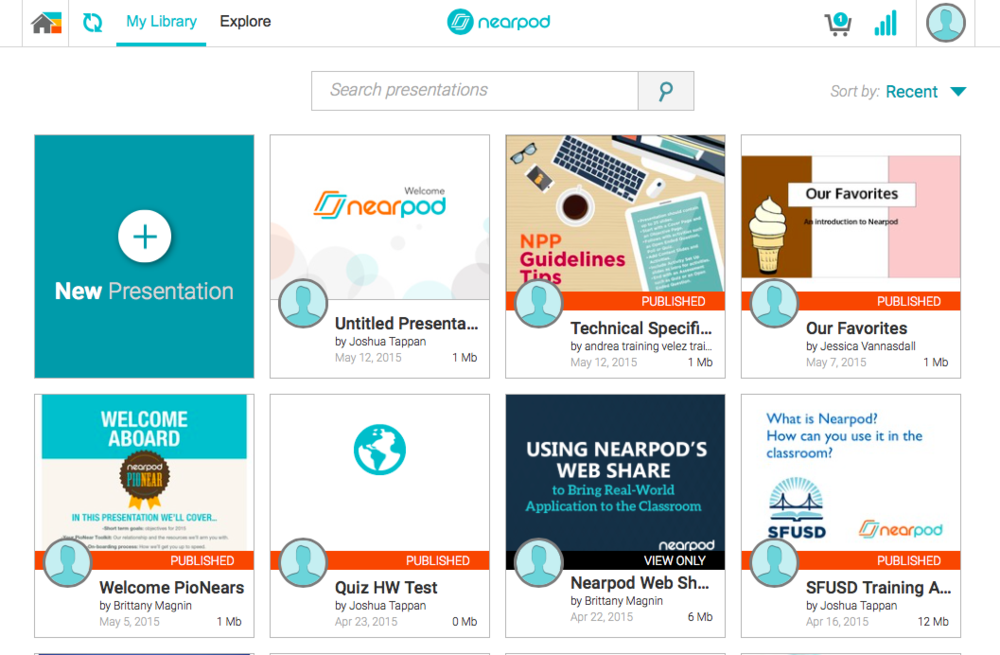
Section Branding
Header Content
Top 5 EdTech Tips: NearPod
Primary Content
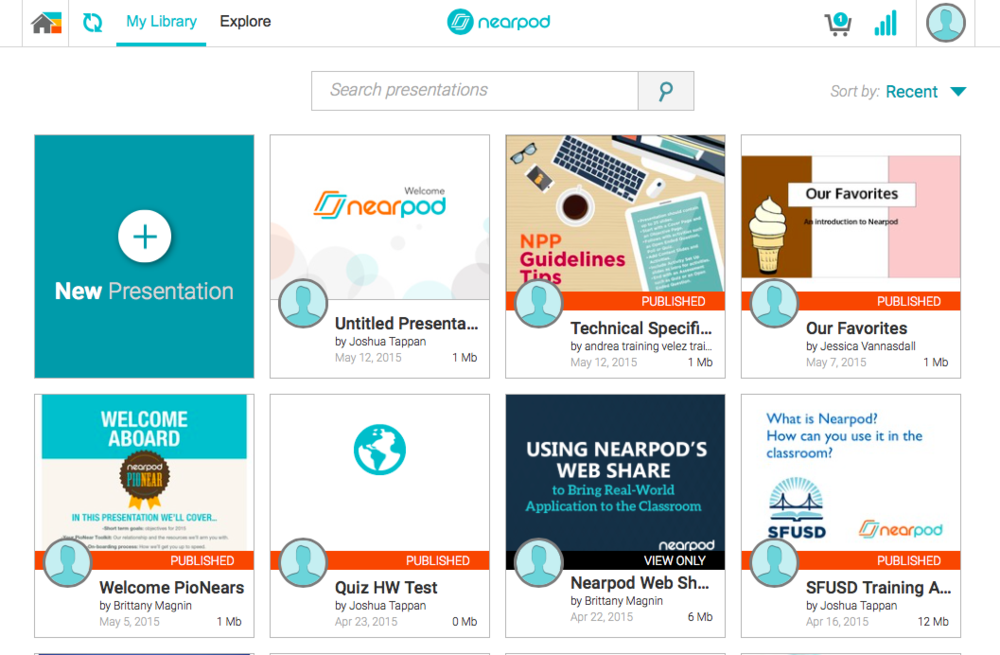
Teachers can create multimedia presentations that are INTERACTIVE and provide feedback to teachers based on student results. Here are 5 ways NearPod can benefit you in your classroom:
1. Create Engaging Classes:
Teachers can upload videos, images, audio clips, and PDF files into their presentations. The truly exciting part of NearPod is embedding the student interaction into the presentations with multiple-choice quizzes, polls, open-ended questions, and draw-its, which is a feature that allows students to write directly on the slide (think: showing their work in math).
2. Share Content in Real Time:
Teachers can share the presentations as a homework review, an opening to the lesson, or as a closing, and control the students’ activities in real time. Teachers can push out videos, audios, questions, and polls to bolster the students’ understanding of the content.
3. Monitor Student Progress:
Students interact and submit responses while the teacher supervises their answers and progress, which comes right to the teacher’s computer or mobile device. Teachers can immediately see if students are struggling with a concept and modify instruction as needed.
4. Easily Accessible:
NearPod works on any platform, so students can use it on computers in labs, on tablets, or on their phones. It is compatible with Windows, Chromebooks, Nooks, any PC or Mac, and both iOS and Droid systems depending on what works best for the teacher and the students. Content can also be used for Distance Learning since students can join NearPod from anywhere.
5. Utilize NearPod Library:
For teachers who are pressed for time, there is a library of pre-made presentations, many of which are aligned to Common Core standards; some cost money, but there are many free presentations as well.

Please share any ways that you have used NearPod in your classrooms!





