
Section Branding
Header Content
Top 5 EdTech Tips: instaGrok
Primary Content

The vast amount of information found on the Internet can make it difficult for students to narrow their scope on a topic for a research paper or select credible sources. Well, never fear, instaGrok is here! InstaGrok is a multimedia search engine that helps students and teachers with research tasks and overall learning. Here are five features of instaGrok that can help you implement it in your classroom.
1. Completely Interactive
InstaGrok’s interface is completely interactive and helps students sift through an abundance of information. Once students begin to research a topic, instaGrok’s will display important related concepts and relationships in an interactive concept map that students can expand as they click on different sections. Resources are not limited to text but include images, videos, and additional websites as well. Students can also adjust the reading level on their screens and learn new related vocabulary terms.
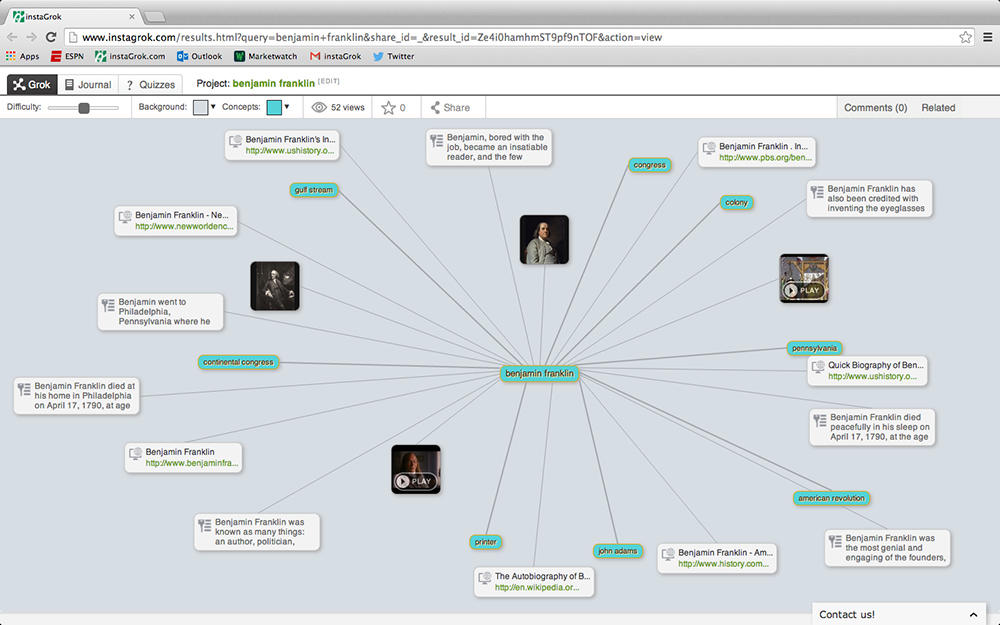
(Screenshot from instaGrok.com)
2. Create Assignments
InstaGrok allows you to send assignments to your students via your teacher dashboard. Sending prompts that students can research is a really great way to help students practice narrowing the scope of a topic or learn about the overall research and writing process. With so much emphasis on writing in the new Georgia Milestones assessment, using prompts via instaGrok to encourage student writing can help eradicate the fear of writing and give students the confidence they need to ace the test. InstaGrok has even provided tips on providing great research assignments for the students in your classroom. You can check these out here. You can also leave comments about their work once the assignment has been submitted.
3. Track Student Progress
Once an assignment is given, you can track your students’ progress via your teacher dashboard. InstaGrok has made this even simpler by creating graphs that help you determine how long a student has utilized the search engine to research their topic. Using this tool can help you pinpoint specific needs of students. If you see that a student has significantly used instaGrok to research their topic, but has produced a poorly written paper, you can likely determine that the student put forth effort but is having an issue with the skills involved in research. You can then work one-on-one with this student to identify his or her weaknesses and correct them.
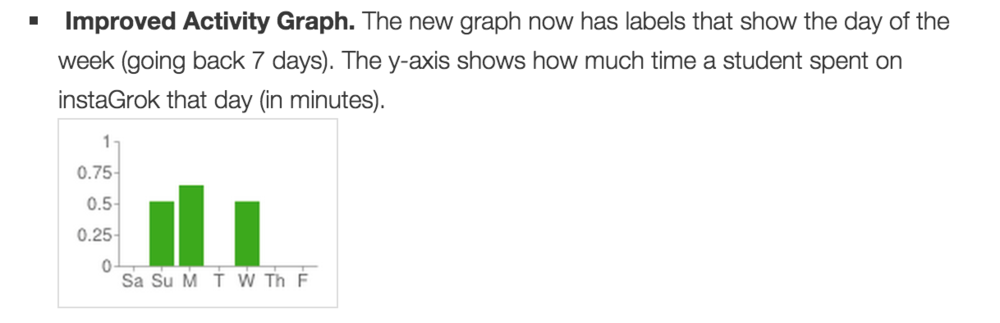
(Screenshot from instaGrok.com)
4. Built in Journals
Students can save relevant material to their journals by using the pushpin feature. They can then use their saved information to write their final product in their journals and submit it to the teacher. This can save the student time from having to maneuver between instaGrok and another document to complete their paper and makes it easier for you to keep track of all submissions.
5. Have Students Evaluate a Source’s Credibility
As students begin to pin information, a bibliography, complete with image source files and excerpts, automatically populates. Students then have to provide an explanation as to why their source is credible by answering a series of questions. You can review a student’s credibility evaluation through your assignment feature on your teacher dashboard. This feature is great for helping students determine the best resources to use in a good research paper. It also saves you time when trying to figure out from where a student is gathering their information.
Bookbird103 has created a great summation of instaGrok using PowToon. Check it out below.
![]()
Have you used instaGrok in your classroom? If so, we would love to hear from you! Just leave a comment below.





