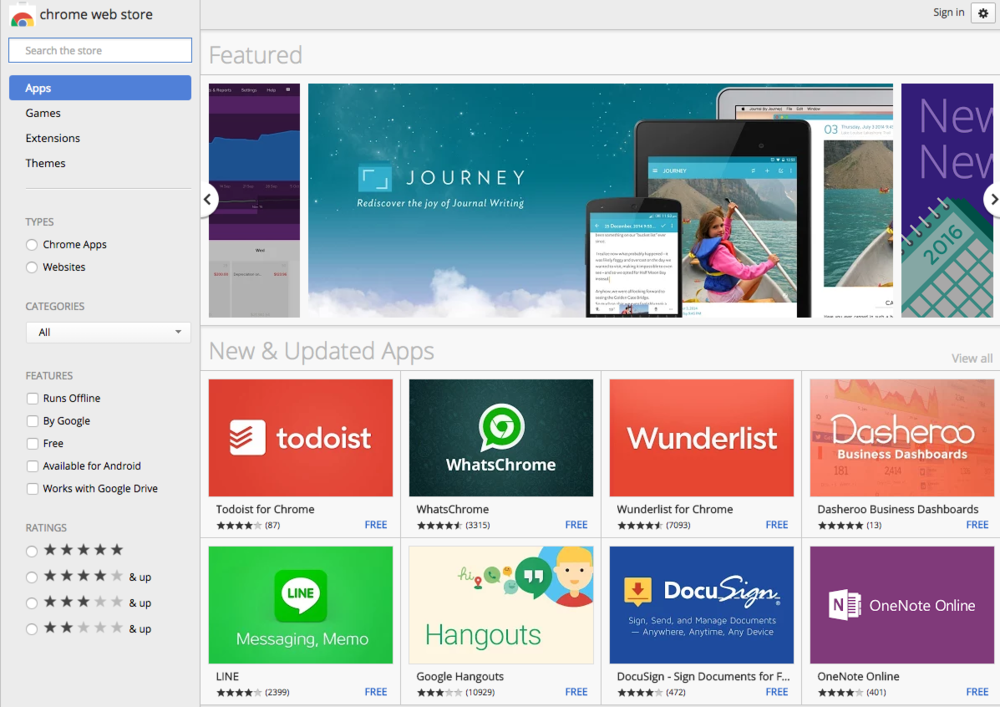
Section Branding
Header Content
EdTech Tips: Teachers' 10 Must-Have Chrome Extensions
Primary Content
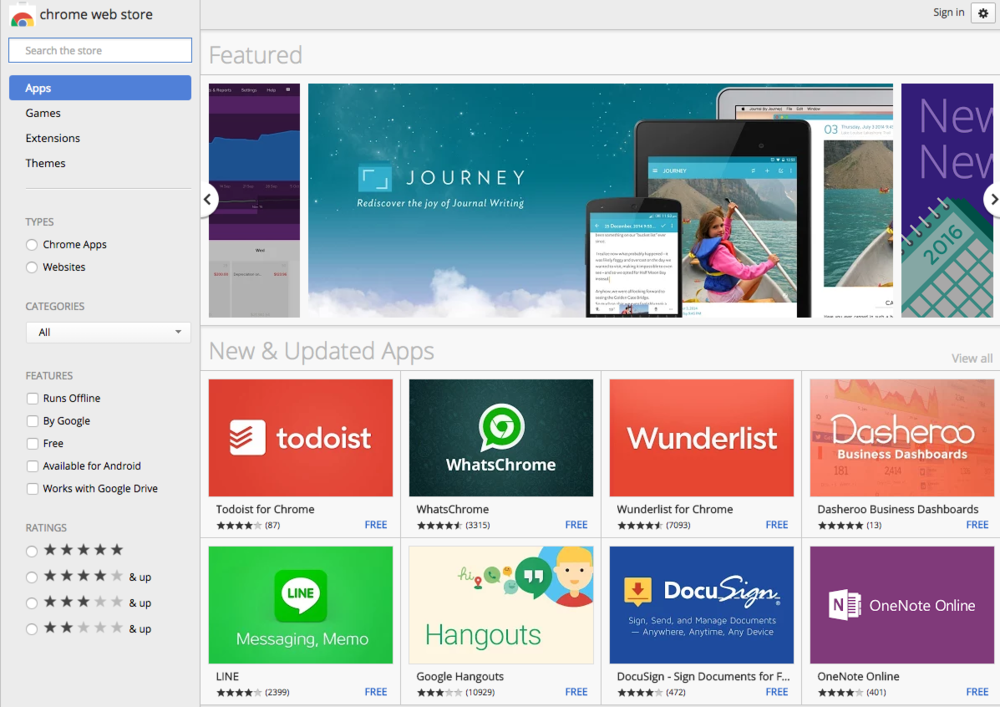
Because of the rapid evolution of technology, new terminology is often introduced so quickly you are left without a clear understanding of its meaning. Apps, extensions, add-ons…the list of confusing words continues to grow. Simply put, applications (apps) are types of software that allow you to perform certain tasks. Extensions, a type of add-on, exist to make web browsing easier. Still unsure? Think of it like this: Google Chrome is an app and an ad blocker is an extension that enhances the browsing experience.
Now that we have gotten that cleared up, here are 10 Chrome extensions that will save teachers time (and possibly a headache or two!):
1. Grammarly
Spruce up the written language with this awesome Chrome extension! Grammarly employs a contextual spell checker that can detect erroneous use of commonly confused words such as choose/chose, affect/effect, there/their/they’re, and many more. It will also scan your text for proper use of more than 250 advanced grammar rules, spanning everything from subject-verb agreement to dangling participles. Grammarly even goes a step above by offering word choice suggestions to strengthen your sentences. It is a must-have extension for teachers and students alike.
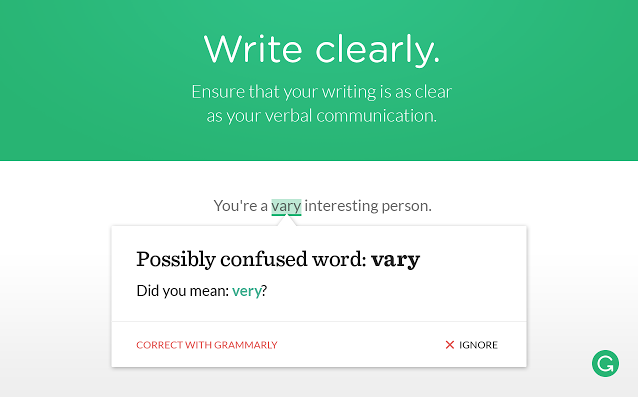
Use this extension to save web content directly to Google Drive, which is sure to be a time saver for teachers and students using Google Classroom.
Record all screen activity inside a tab or on a desktop, including audio, with this simple video screen capture software for Chrome. You can easily create a screencast for video tutorials or students can record presentations. Videos can be saved to a disk or uploaded to Google Drive or YouTube with a single click. Because Screencastify does not depend on any external software like Java or Flash, it can also run on Chromebooks or Chromeboxes.
Block pop-ups and ads (even from YouTube videos!) with this helpful extension. It has a smaller memory footprint than other ad blockers, so it won’t slow down your computer or browsing experience.
Add the Print Friendly extension to remove ads, navigation, and junk before you print, so pages are optimized for an easy print reading experience. Prior to printing, the extension allows you to delete any content, remove images, and adjust the text size.
6. Alice Keeler Classroom Split
Intended for student use with Google Classroom, this Chrome extension allows students to have their Google Classroom directions side-by-side with their work rather than having to flip between multiple tabs.
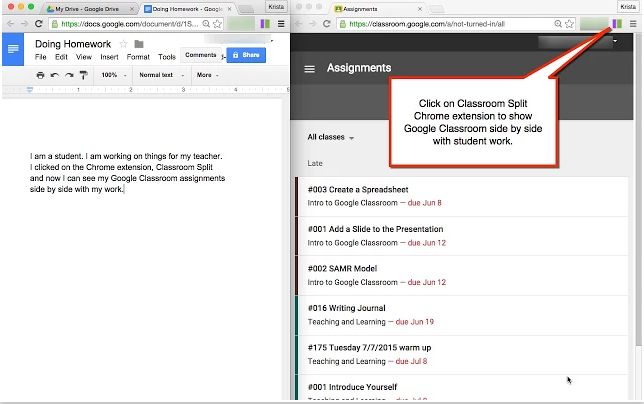
7. Bit.ly
Save, share, and brand content straight from your browser to your Bitly account with this Chrome extension. Bit.ly allows users to shorten URLs, customize the shortened link, and add notes to them for clarity. This extension will be especially helpful to teachers who provide URLs as resources for students!
Cite a website quickly with the EasyBib Toolbar. Additionally, this extension will give advice about the credibility of the website.
9. CraftyText
Enlarge text quickly using this simple app. CraftyText is a great tool for teachers who need to share something like a website URL with an entire class on a Smart Board. This extension allows you to enter text, which then shows up big in the center of the screen.
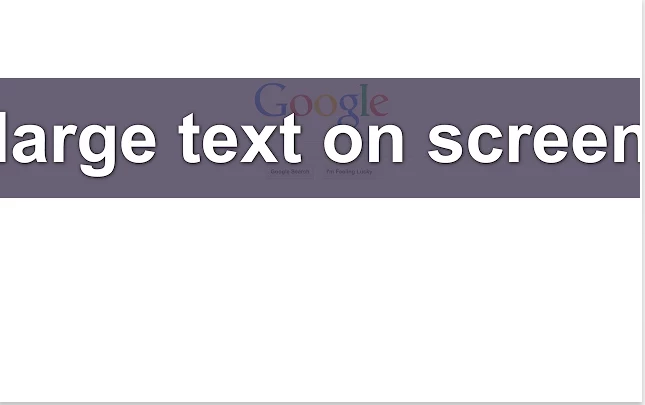
10. Google Translate
Highlight (or right-click) a section of text and click on the Translate icon next to it. The extension will translate the text into any one of 53 languages. You can also translate an entire page or email. This extension will be especially helpful for teachers of English-language learners.
While shopping around in the Chrome Web Store, it is easy to find dozens of extensions that will make your life easier. Just remember that extensions use memory, so too many will slow down your browser. We would love to hear about other extensions that you or your students use to make the classroom more dynamic!
Because of the rapid e





