
Section Branding
Header Content
5 Free Tools To Help Formatively Assess Students
Primary Content

Assessments are important means for educators to gauge the knowledge and comprehension of their students. Unlike summative assessments, which occur during the end of a lesson, formative ones help determine students’ comprehension, strengths, and weaknesses in tandem with instruction. Here are five tools that can assist with receiving informative feedback in the classroom.
1. Socrative
Socrative is an online tool that assists teachers with assessing students’ knowledge from anywhere using technological devices. Quiz formats can range from multiple choice and true/false, to short answer and open-response questions. This program also allows them to see results in real time and provides detailed reports for quizzes. Since reports are saved to accounts, they can be downloaded, emailed, or transferred to Google Drive for record keeping and data analysis. For more in-depth information about Socrative, click here.

2. Plickers
Many schools are embracing the BYOT (bring your own technology) trend. However, the reality is that many students in underprivileged areas cannot afford these devices. Plickers, an edtech tool that requires minimal technology, provides instant feedback without requiring the entire class to own a device. To get started, sign-up, add a class, create questions, and print student cards. Use a phone to scan answers and then review generated reports. It’s a fun way to check understanding.
3. Edulastic
Edulastic is an online resource where teachers can customize tests using their own questions or items from its query bank. They can add technology-enhanced question types, receive real time feedback, and track student progress. Students can also show their work with the Scratchpad feature. Long-term data comparisons can display growth over time and pinpoint weak areas where instruction can be modified to improve achievement.
4. Quizlet
Quizlet is a free online tool that helps students learn and study any subject. Educators can sign up for a free account with up to eight classes and distribute subsets to students as well as formulate assessments from its question bank. This detailed blog about Quizlet offers an overview of some of its primary features. Some of the latest additions include a new user interface and Quizlet Live, a team-based learning game where students work together to correctly match a Quizlet set's terms and definitions.
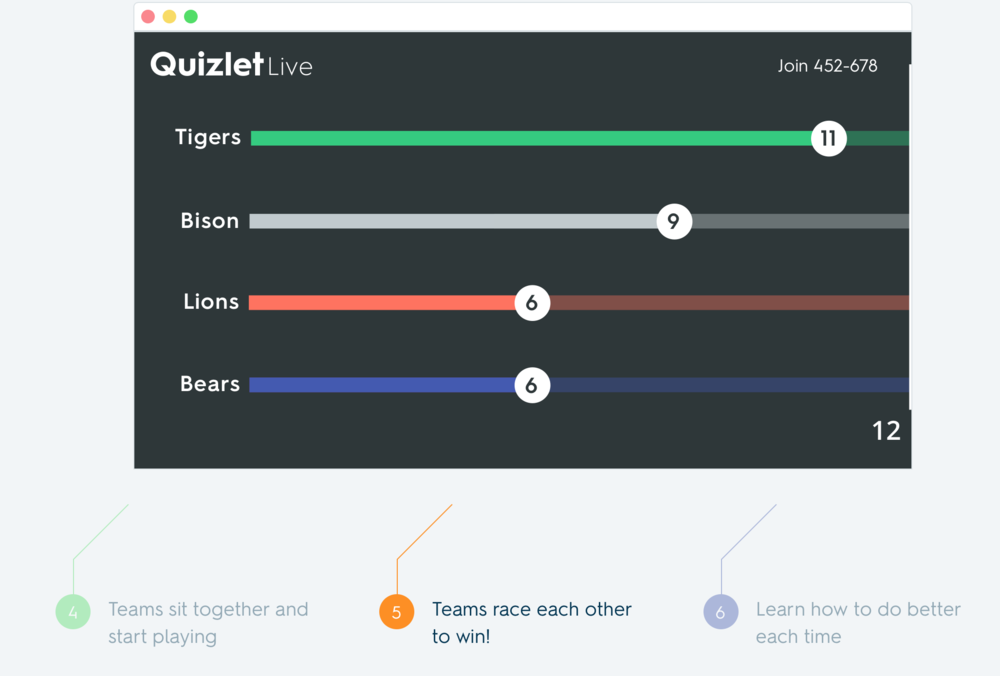
5. TodaysMeet
TodaysMeet, a backchannel chat platform for classroom teachers and learners, lets educators create “rooms” where they can pose questions, create exit tickets and discussion prompts, and watch their students collaborate, discuss subject topics, and exchange ideas. They can monitor interactions as they progress, and even encourage students to post inquiries in the room. For more information, check out this enlightening article about how to use backchannels in the classroom.
Talk to us! In the comments section below, share some of the other apps and programs you enjoy using in your classroom to check understanding and guide instruction.
Assessments are important means for educators to gauge the knowledge and comprehension of their students. Unlike summative assessments, which occur during the end of a lesson, formative ones help determine students’ comprehension, strengths, and weaknesse





