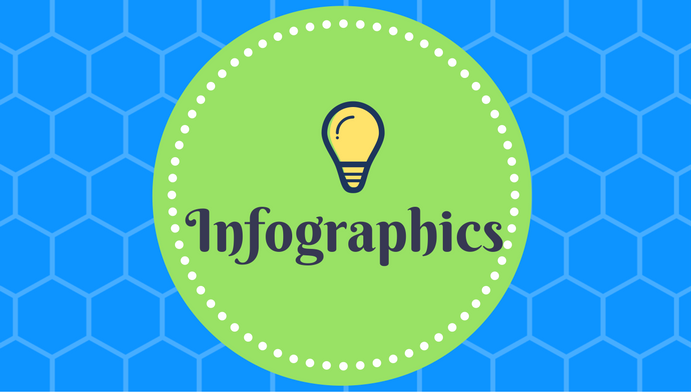
Section Branding
Header Content
More Info About Infographics: 5 Free Resources
Primary Content
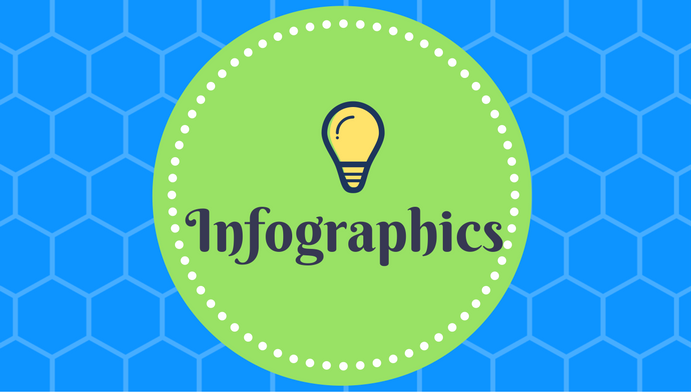
A few weeks ago, we published a blog about how to use infographics in the classroom. This week, we wanted to provide a few free resources that will enable you to assist your students in developing beautiful, visual graphics that enhance learning.
1. Easel.ly
Easel.ly is an online infographic maker with a drag and drop interface that makes it easy to manipulate. It offers thousands of templates that students can use in order to create informative infographics but also affords advanced students the option of beginning with blank templates. Students can show their completed designs using shareable links, place them on a website using embed codes, or download the images.
2. Piktochart
Piktochart requires very little effort when trying to produce high-quality visual aids, and the free version gives a variety of features such as an unlimited amount of graphics and full editor functions. Like Easel.ly, Piktochart’s interface uses the drag-and-drop/point-and-click method, making it extremely user friendly. It also has a built-in spreadsheet layout that students can use to input numerical data they collect. Lastly, the site has instructional articles about how to use its features in the classroom.
3. Canva
Canva can help develop many different types of visual displays, and infographics is one of them. The site's infographic maker seems to be the simplest of them all and could be a good resource to use with beginners and younger students. As an educator, you can also visit the Canva community to find previously composed graphics and modify them so that they fit the specific instructional needs of your classroom.
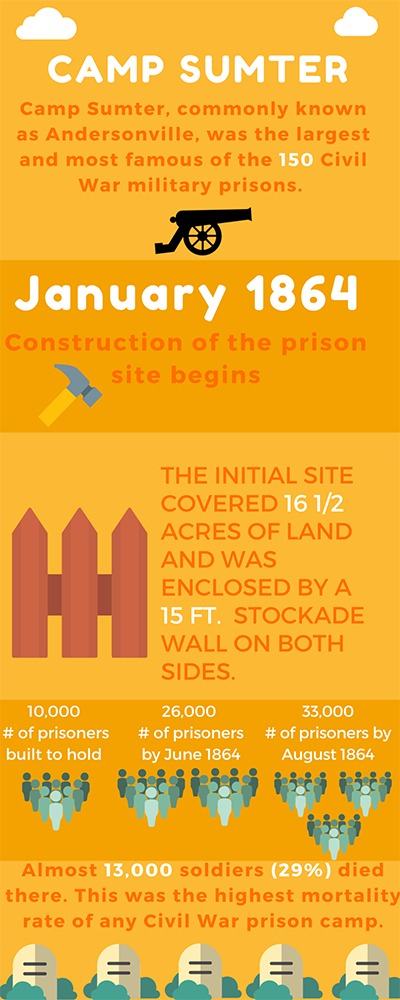
4. Infogr.am
Infogr.am is a nifty data visualization product that focuses on making sure information is displayed in a visually appealing manner. In addition to giving ready-made designs and charts, Infogr.am lets you integrate data from outside sources such as Google Drive, Dropbox, OneDrive, and Google Analytics. A unique aspect of the program is that it allows students to incorporate interactive data visualizations, animated GIF charts, and interactive maps.
5. Venngage
Students can construct timelines, reports, posters, word clouds, treemaps, and more in three easy steps with with Venngage. It is important to note that the free account for students limits the amount of infographics that one can create to five and does not offer privacy settings.
Share more resources that will assist with developing vibrant and engaging infographics in the comments section below!





