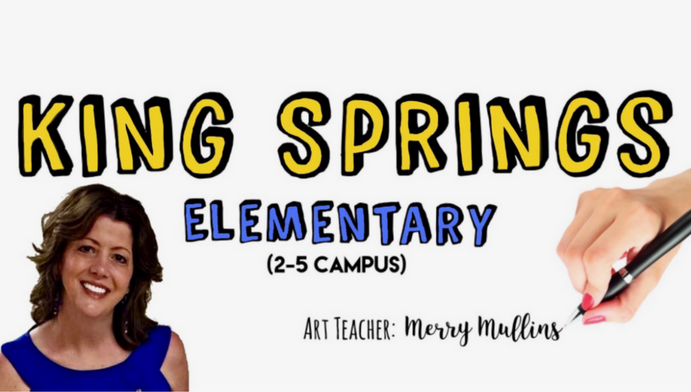
Section Branding
Header Content
Teaching With HeART
Primary Content
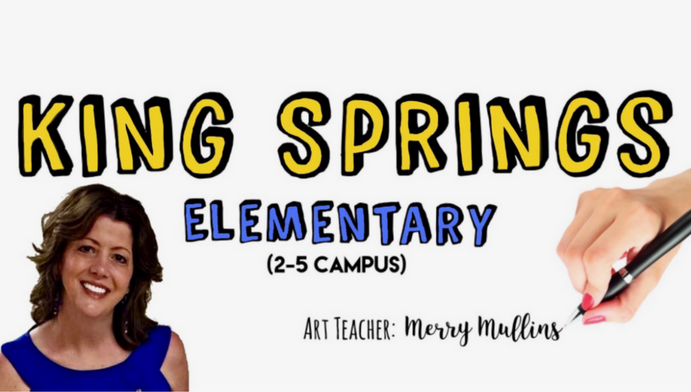
All students at King Springs Elementary School attend Art. We are divided into two campuses and I teach our 2nd-5th graders, which is approximately 600 students every 4 days. Our children enjoy creating in pencil, pen, crayon, paint, markers, pastel, clay, collage, and technology. They learn about the use of line, shape, form, color, pattern, and texture in composition. I break down concepts to their simplest forms to encourage student achievement. Throughout their experience in art, children learn to see more, sense more, recall more, and they become more vitally aware of their changing and expanding environment. Consequently, they are able to express their ideas visually with a growing confidence.
One way I have been able to teach art is through technology. I love technology and how incorporating it into my lessons enhances student learning and engagement. Technology is a great way for students to make connections and be inspired in innovative ways. The students truly seem to be learning on a higher level and are eager to discover.
With fundraising from Square 1 Art, all of my students now have access to iPads in my classroom. I am constantly researching and testing out apps for my students and me to use. (It's actually my FAVORITE pass time!) Twitter has been a game changer for me with apps and connections with other educators like myself called PLNs (Personal Learning Network). There are literally thousands of great educational resources and like-minded teachers who have helped me incorporate innovative approaches when it comes to teaching art.
Because of my love for art and technology, I was recently one of five people selected by the Georgia Department of Education to write Elementary Standards for Digital Media Arts that will be available the 2017-18 school year.
Interested in seeing how my students create art with technology? Check out the video below!
Lastly, here are some of my favorite apps:
- 3-D: Let’s Create! PotteryHD; MorphiEdu; Tayasui Tangram; Block Art II
- Animation & Green Screen: Do Ink; Stop Motion Studio
- Art Enrichment/Appreciation: MOMA Art Lab; NGA kids
- Augmented Reality: Aurasma; Chromville; Quiver
- Coding: Tynker; Sphero
- Digital portfolios: Seesaw is a great app for documenting with digital portfolios, parent communication, assessments and flipped classroom
- Drawing: DrawingBox; Sketches; Kids Doodle; Kaleido Free; Adobe Draw
- Lesson enhancement: Google Translate; Wizard School; Glogster; TypeDrawing; BrainPop
- Photography: MegaPhoto; EraserPro; WordFoto; PicKids; Artisto
- Video/Storytelling: ChatterKid; PuppetPals HD; PhotoTalk Pro; iMovie; Tellagami; TouchCast Studio
All students at King Springs Elementary School attend Art. We are divided into two campuses and I teach our 2nd-5th graders, which is approximately 600 students every 4 days. Our children enjoy creating in pencil, pen, crayon, paint, markers, pastel, clay, collage, and technology. They learn about the use of line, shape, form, color, pattern, and texture in composition. I break down concepts to their simplest forms to encourage student achievement. Throughout their experience in art, children learn to see more, sense more, recall more, and they become more vitally aware of their changing and expanding environment. Consequently, they are able to express their ideas visually with a growing confidence.
One way I have been able to teach art is through technology. I love technology and how incorporating it into my lessons enhances student learning and engagement. Technology is a great way for students to make connections and be inspired in innovative ways. The students truly seem to be learning on a higher level and are eager to discover.
With fundraising from Square 1 Art, all of my students now have access to iPads in my classroom. I am constantly researching and testing out apps for my students and me to use. (It's actually my FAVORITE pass time!) Twitter has been a game changer for me with apps and connections with other educators like myself called PLNs (Personal Learning Network). There are literally thousands of great educational resources and like-minded teachers who have helped me incorporate innovative approaches when it comes to teaching art.
Because of my love for art and technology, I was recently one of five people selected by the Georgia Department of Education to write Elementary Standards for Digital Media Arts that will be available the 2017-18 school year.
Interested in seeing how my students create art with technology? Check out the video below!
Lastly, here are some of my favorite apps:
- 3-D: Let’s Create! PotteryHD; MorphiEdu; Tayasui Tangram; Block Art II
- Animation & Green Screen: Do Ink; Stop Motion Studio
- Art Enrichment/Appreciation: MOMA Art Lab; NGA kids
- Augmented Reality: Aurasma; Chromville; Quiver
- Coding: Tynker; Sphero
- Digital portfolios: Seesaw is a great app for documenting with digital portfolios, parent communication, assessments and flipped classroom
- Drawing: DrawingBox; Sketches; Kids Doodle; Kaleido Free; Adobe Draw
- Lesson enhancement: Google Translate; Wizard School; Glogster; TypeDrawing; BrainPop
- Photography: MegaPhoto; EraserPro; WordFoto; PicKids; Artisto
- Video/Storytelling: ChatterKid; PuppetPals HD; PhotoTalk Pro; iMovie; Tellagami; TouchCast Studio





