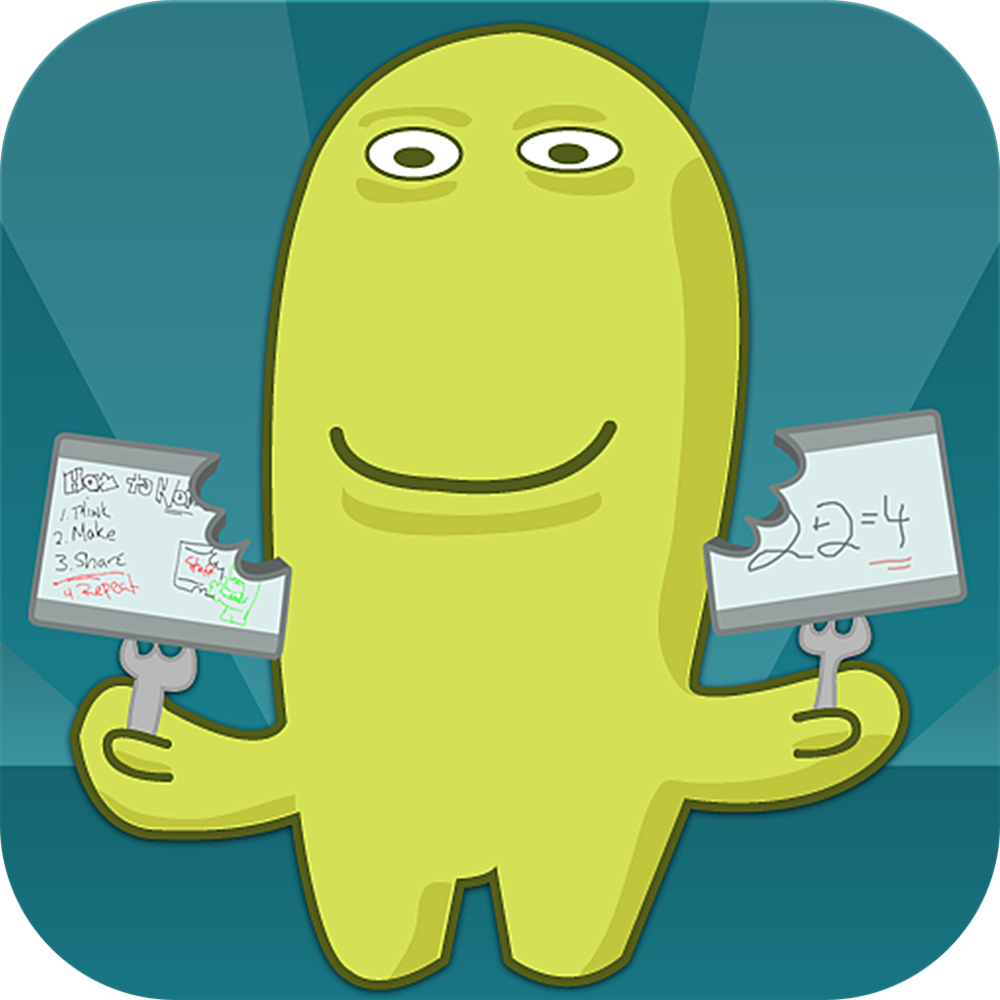
Section Branding
Header Content
Top 5 EdTech Tips: ScreenChomp
Primary Content
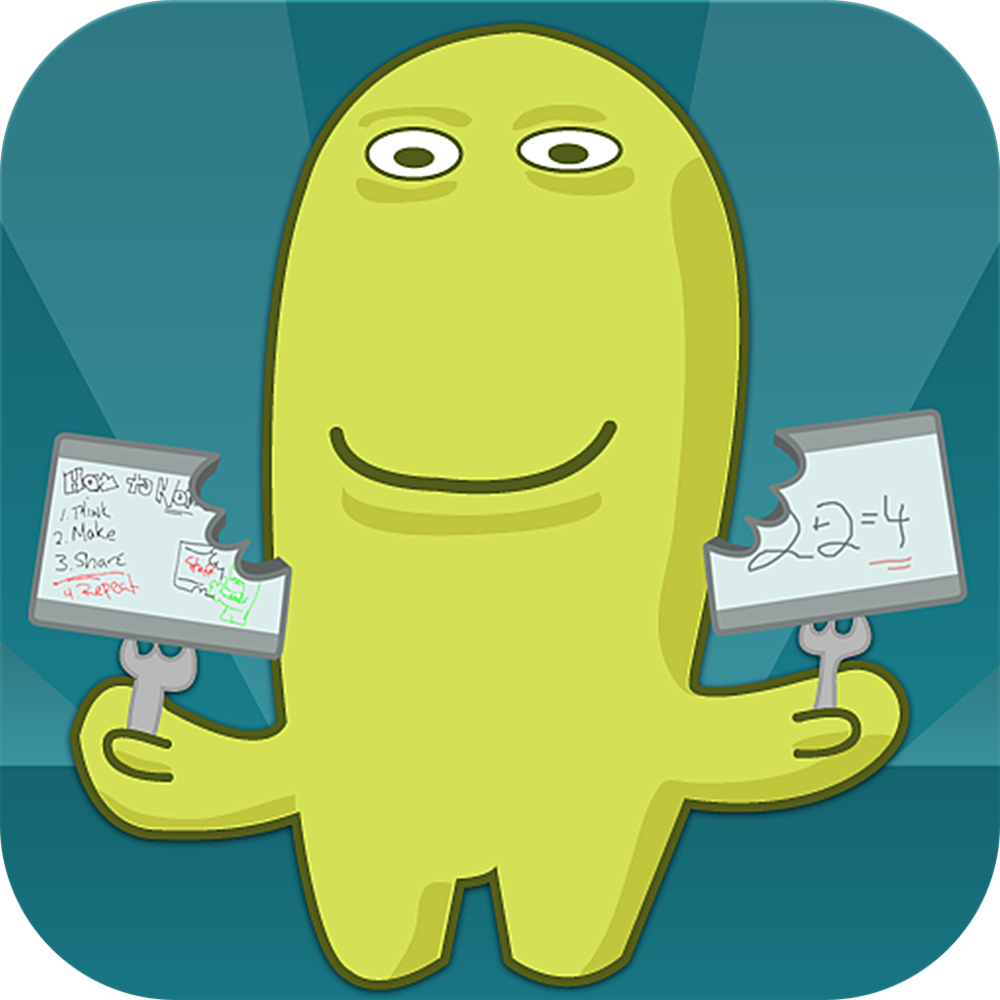
ScreenChomp is an iPad app that was specifically created with teachers and students in mind. It is a free app that is a recordable whiteboard program, which allows users to create shareable videos.
1. Review
Most of the time, units contain multiple concepts that we have to teach students. Depending on how large the unit is, students may be working on a concept for weeks before testing, which may mean that information taught at the beginning of the unit may get forgotten. When students need a quick refresher over a concept, create a ScreenChomp to explain the high points. Students could watch the video as often as needed to review the content.
2. Student-Produced Videos
ScreenChomp is intuitive enough that even students can do it! As students finish mastering a concept, they can create videos demonstrating their comprehension. ScreenChomp makes it easy to share the video through embedding, emailing, or tweeting the link.
3. Distance Learning
If you know that you are going to be absent, ScreenChomp is a quick and easy way to create some short videos to help students with whatever the task is for the class period. This will help both the students and the substitute. The same concept could also be used for a hospital homebound student or a student who has an extended leave of absence.
4. Re-teaching
Every student will not understand every lesson the first time it is taught. ScreenChomp helps differentiate re-teaching by assigning the students only the videos that they individually need to review based on their performance. Students can revisit the ideas as needed before their reassessment.
5. Enrichment
For students who excel with the lesson, one possible solution is to use ScreenChomp as an enrichment tool. If students have finished early and shown mastery of the content, they can create ScreenChomp tutorial videos over the standard. This type of enrichment would be two-fold: if students can create this type of video, it is documentation that they have mastered the content AND their videos can be used as review videos for their peers.







