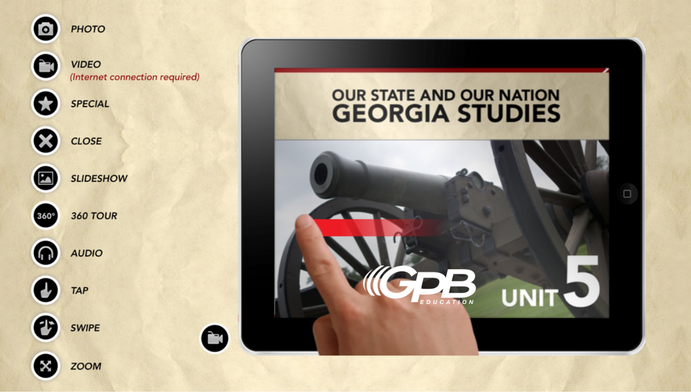
Section Branding
Header Content
8 Great Features Of Our Free Georgia Studies Digital Textbook
Primary Content
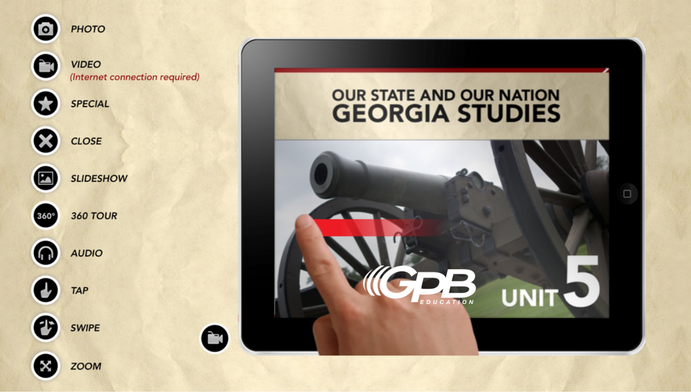
Our new Georgia Studies digital textbook will invite you to interact with it. Keep an eye out for icons that will lead you to embedded digital resources, and for prompts to TAP and SWIPE so that you can explore all of its dynamic features.
Here are a few tips to help you find your way quickly and efficiently through the digital world that is Our State and Our Nation. Have fun exploring!
Follow the Arrows
There are several ways to move around through each unit of the textbook, and the simplest way is just like your typical printed textbook – page by page. However, our pages advance up and down and our sections advance left to right, so follow the arrows! At the bottom of each page, you will see four arrows. Two point left and right, and two point up and down. When further content is available, these arrows will be highlighted. If you wish to move from page to page within a section, choose the up and down arrows (page down to go to the next page). If you wish to leave a section and advance to the next section or return to the previous section, choose the left and right arrows. If an arrow is not highlighted, there is no more content in that direction.
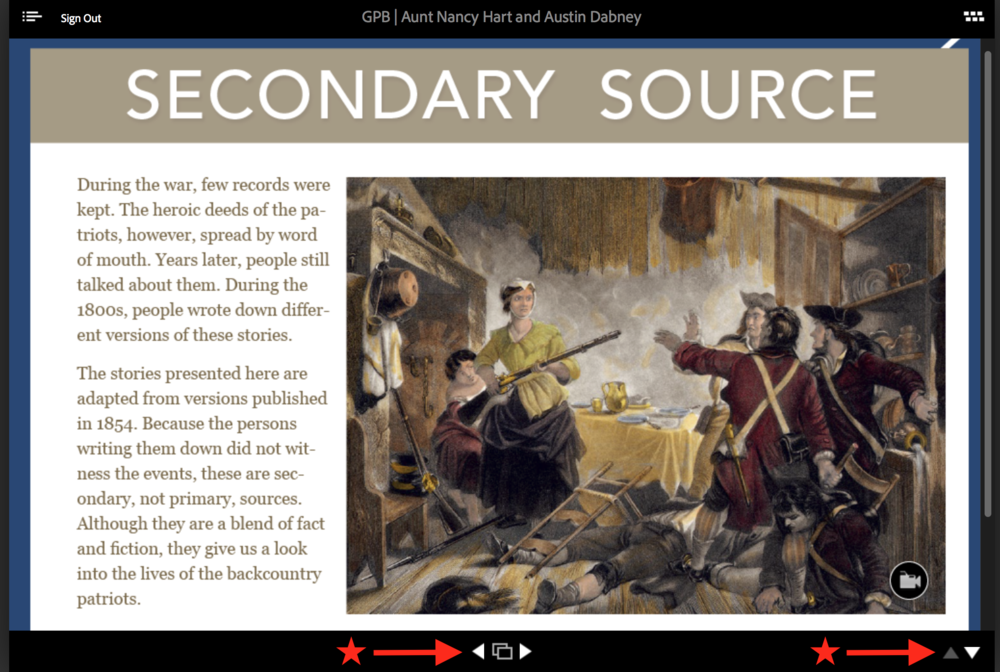
Skip Around with the Shortcuts
The quickest way to move through the textbook is via the shortcuts embedded within the text. Each unit begins with a timeline. Do you see those chapter and section headings in the top right-hand corner of the timeline? Those are both summaries of what you can find within the unit, and wormholes that will take you there! Click on a chapter or section heading and you will skip directly to that first page. Each chapter begins with a splash cover and brief introduction. Do you see those bulleted section headings on the left side of the introduction page? Those are shortcuts too – click them to jump ahead to each section.

Corner the Table of Contents
In the top left-hand corner of each page, and in the top right-hand corner of the iPad version of the textbook, you will notice symbols that represent tables of contents. Clicking on these symbols will reveal thumbnails of each section within the unit – from your state standards summary page to your end-of-chapter quiz, and every featured primary source and skill activity in between. Click on each thumbnail to take you to that specific location in the book.
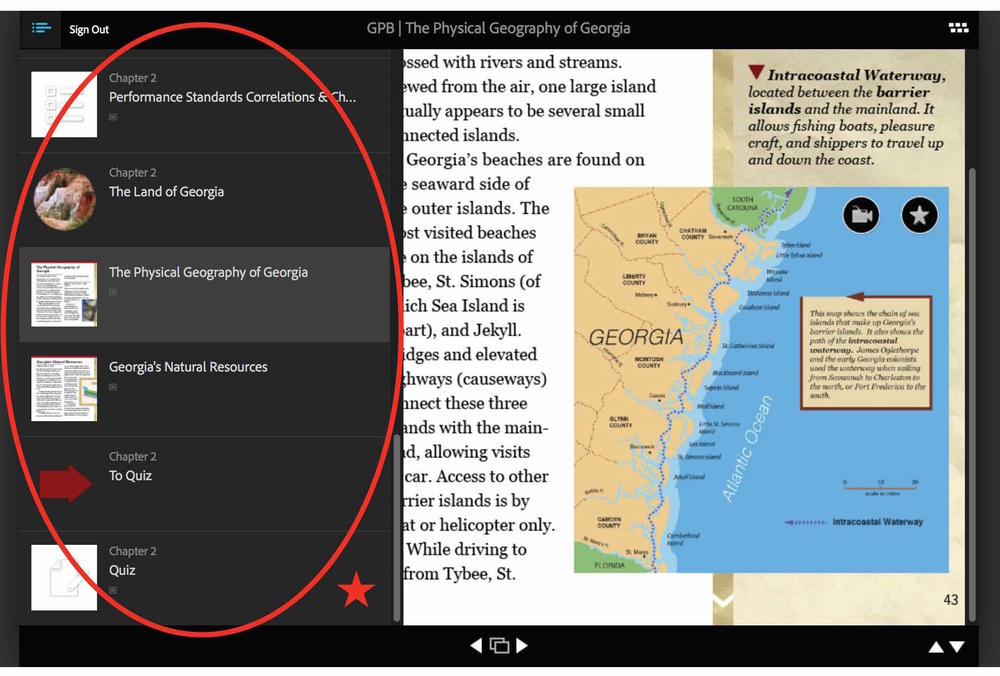
Investigate the Icons
Throughout the textbook you will notice digital resource icons that flag the location of embedded videos, slideshows, audio recordings, interactive graphics and other learning tools that are directly applicable to the current subject matter. Click on these icons, and the resources will appear. For the iPad version of the textbook, you only need Internet access for the embedded videos.
![]()
Trigger the Blue and the Bold
Why are some of the words in the textbook written in bold or blue font? This is to let you know that there is more to these words than meets the eye. Click on the bold words and the glossary definition of these terms will directly appear – no more flipping to the glossary in the back of the book! And the blue words indicate a connection to a footnote. Click these words for further information about the topic.
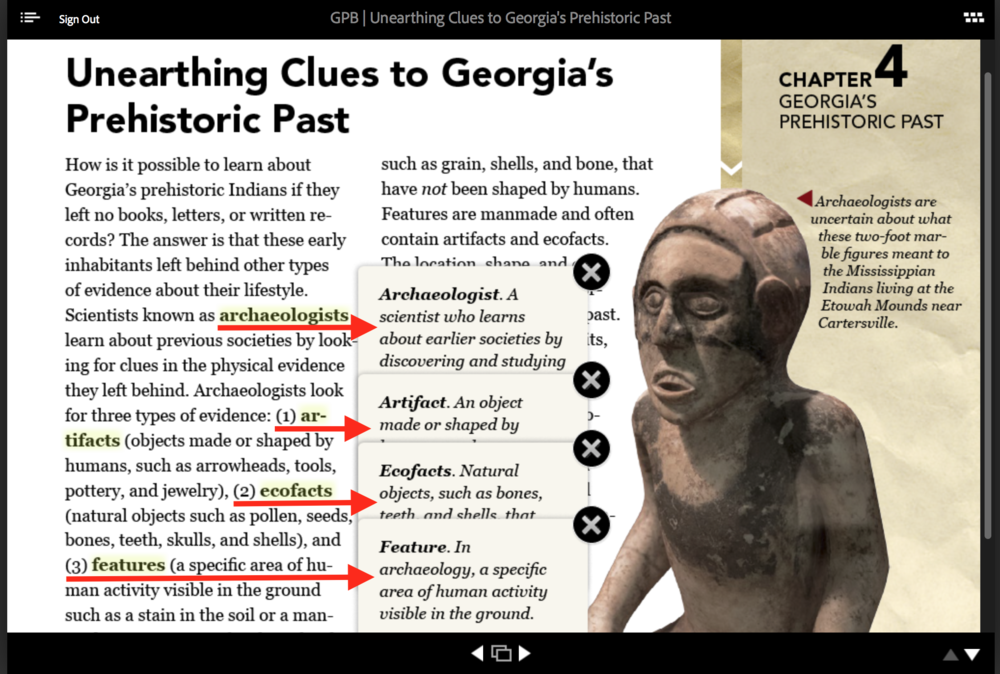
Look Below the Tip of the Iceberg
You know the expression about how something is only the tip of the iceberg? Well, the student edition of our Georgia Studies Book, although in itself a thorough and engaging source for developing a strong, foundational knowledge in Georgia history, is only the tip of the iceberg! Public, private, and homeschool teachers can register for access to the teacher edition of the textbook and discover even more great material. Within the teacher edition you will find supplementary resources, including printables, writing prompts and teaching points, practice quizzes and questions (selected and constructed response, primary source analysis, all at various DOK levels and aligned with state standards) – and of course, answers to all of the questions in the book.
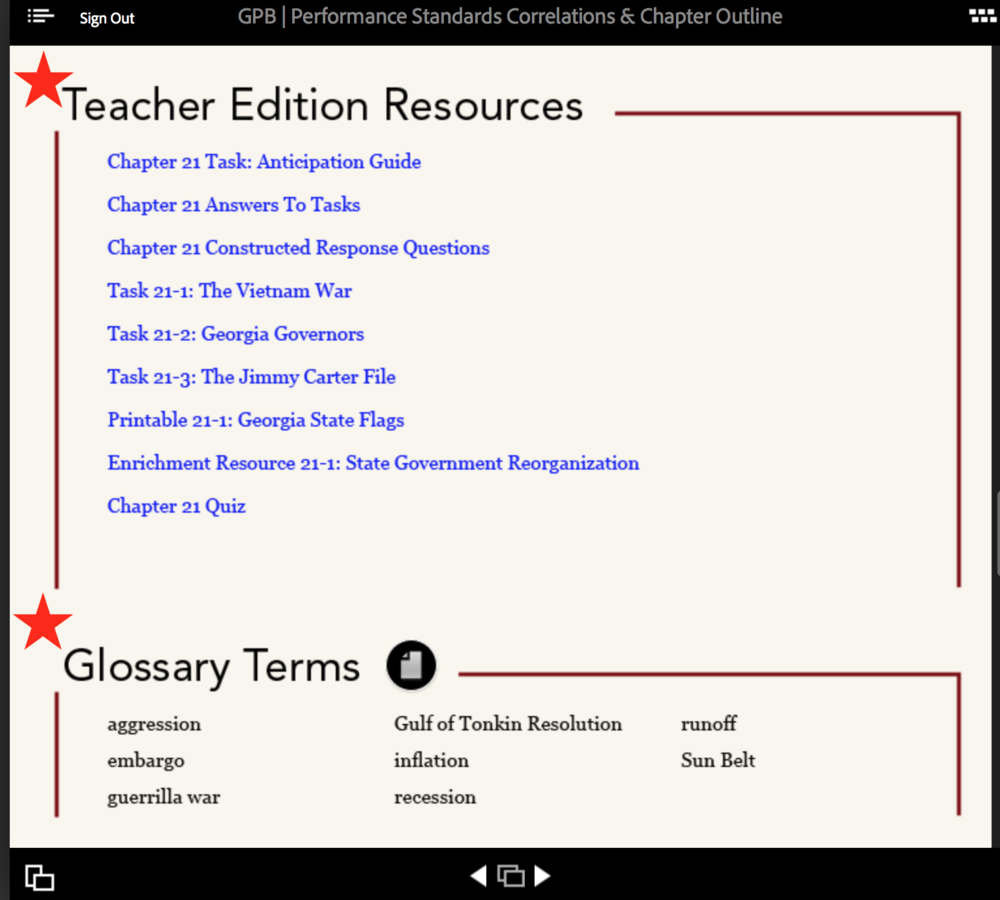
Unlock Content with the Keys
Wait a minute; did I say the answers to all of the questions could be found in the teacher edition of the digital textbook? Absolutely! While in the teacher edition portrait view, you will notice a small key in the bottom left-hand corner of each page where questions are found. Click on this key to reveal sample answers to all of the questions on the page. And don’t forget to protect your teacher user name and password – this special content is reserved exclusively for teachers.
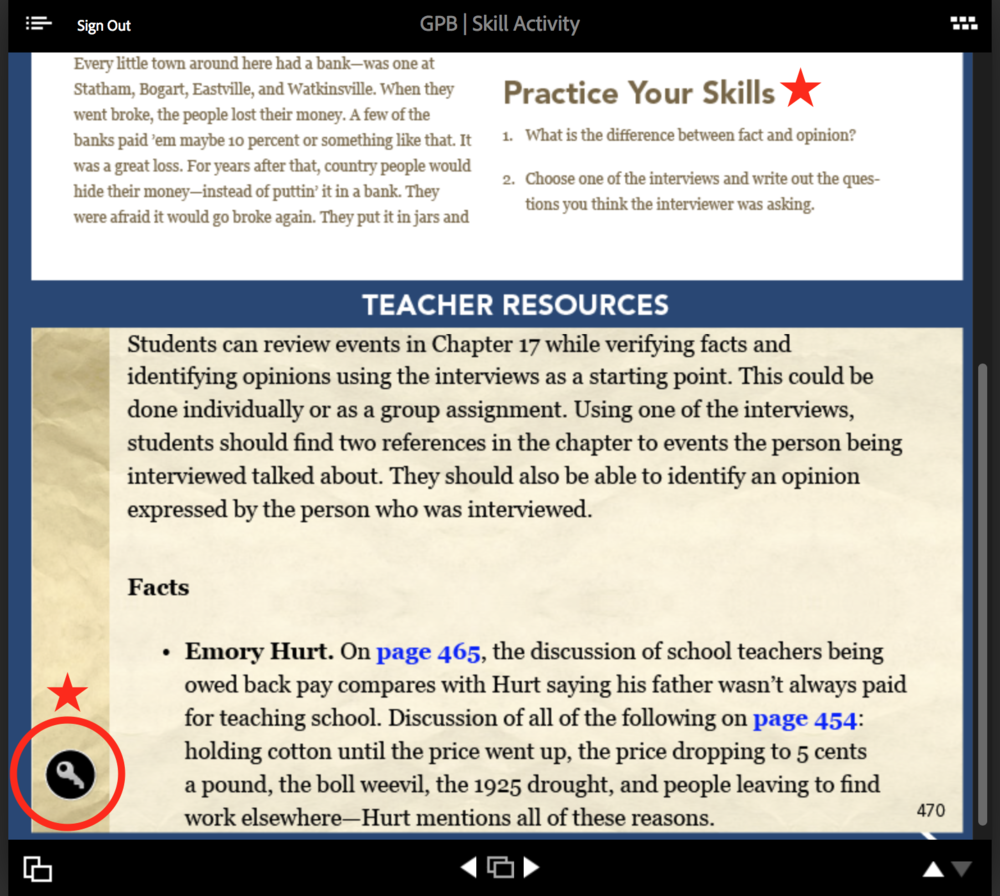
Take a Virtual Field Trip
Can’t get enough of Georgia history? Then take a virtual field trip to some of the special historical sites throughout our amazing state. Explore these significant places through space and time via interactive maps and timelines, meet historians and guides who will make their unique place in our collective history come alive through fascinating facts and stories, view striking photos from the past and present; even take a 360-degree tour of certain spots where you can feel as close as possible to being right on site. Stand on top of the prehistoric Indian mounds at Etowah, Kolomoki and Ocmulgee, walk the campus of the University of Georgia, imagine splashing beside President Franklin D. Roosevelt at Little Warm Springs, get to know Georgia’s original inhabitants from the Creek Nation, and experience the sobering view of nearly 13,000 gravestones from Andersonville Prison.

These features and more are available to you free of charge and at the click of a computer key. Take a look at our amazing Georgia Studies digital library and learn more about the intriguing, complex, poignant, dramatic, and developing history of our great state.





