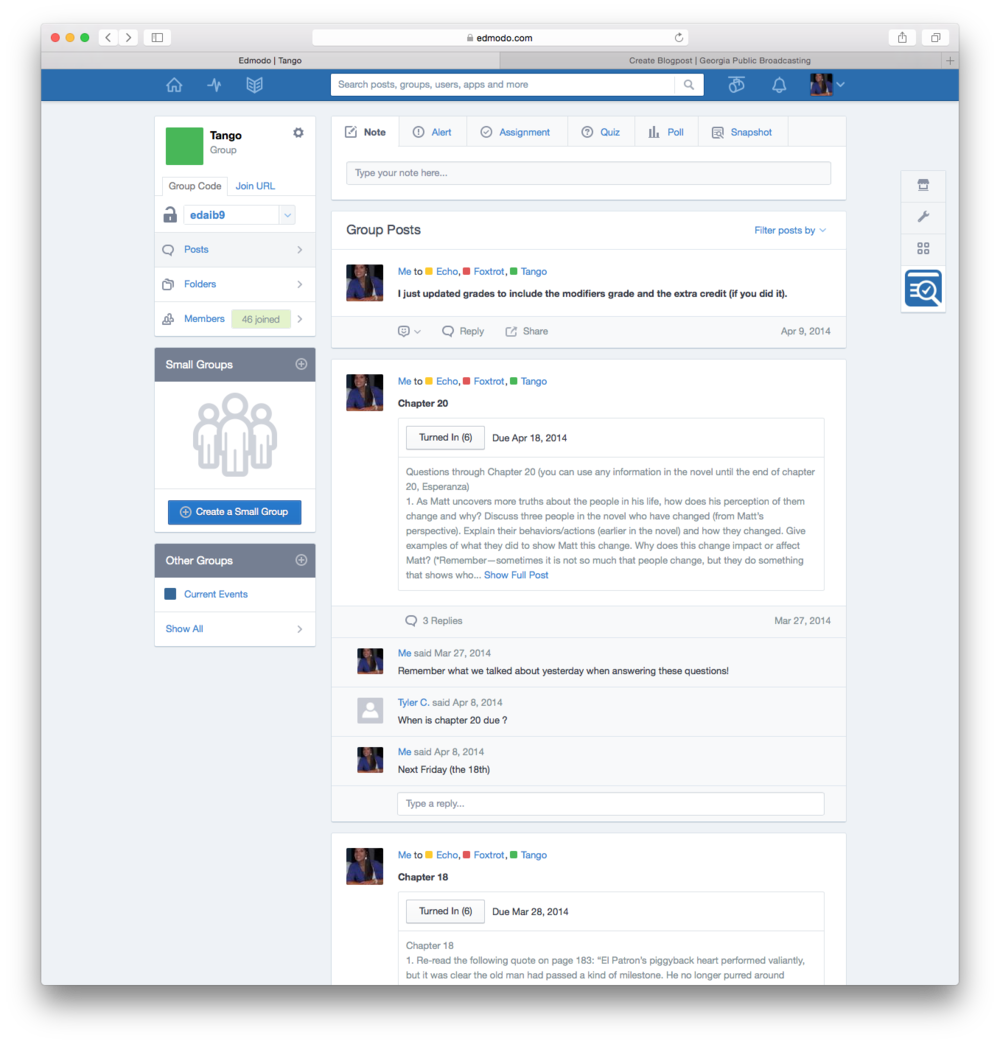
Section Branding
Header Content
Top 10 EdTech Tips: Edmodo
Primary Content
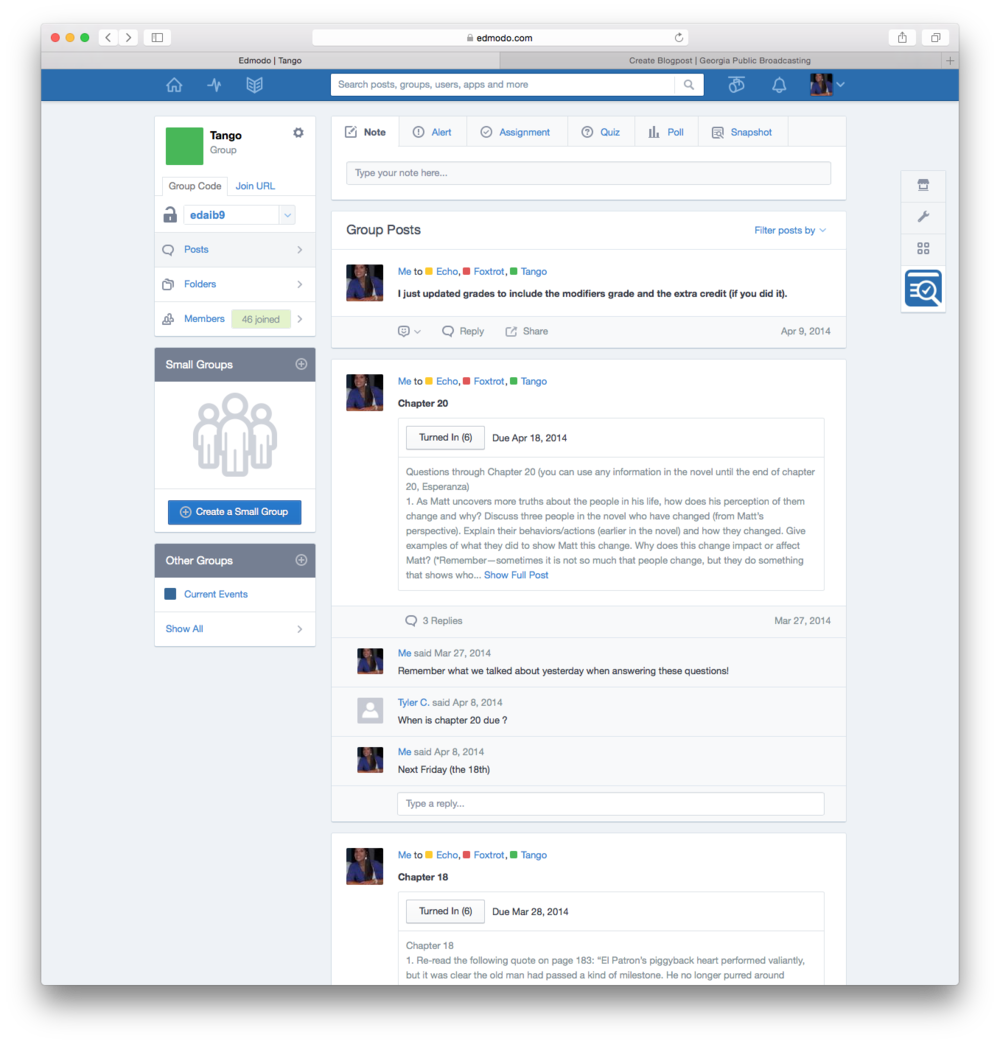
Edmodo is a website that blends social networking and education. It allows us to connect with students in a format that is very similar to Facebook: we create posts that coordinate with our instruction, and students can then comment back to us and complete teacher-assigned tasks that are linked right in the posts.
Here are 10 ways that Edmodo can help you in the classroom:
1. Differentiated Instruction
Edmodo allows you to create groups in order to provide the specified to content to specific students. Whether you want to organize the groups by class periods, ability level, interests, or within content-drive groups (think literature circles), this feature allows for an easy way to distribute information.
2. Assessment
Creating quizzes (multiple-choice, fill in the blank, true/false, short answer, and/or matching) is easy, and students can take them right on Edmodo. You can tailor it to your needs with options like randomizing the questions, having a time limit, showing results, and adding the results to the Gradebook in Edmodo. Not only does it grade the assessment, it also provides a breakdown of the question results, so you quickly know how to address your students’ needs!
3. Snapshot
This feature allows those of you who teach grades 3-12 the ability to choose a math or ELA Common Core standard on which you want to test your students’ proficiency. Edmodo will ask students four questions related to the standard and provide a snapshot of the students who met the standard, who is borderline to meet the standard, and who is behind the standard. This instant feedback makes adjusting instruction easier.
4. Content Area Communities
The community allows you to connect with other educators in your field to share resources, exchange ideas, or get ideas. This is a great forum to address concerns or ask for help with content from other people who are in the same position as you.
5. Current Events
An easy way to give your students access to current events is by leveraging Edmodo’s Rich Site Summary (RSS) feature. You control the blogs and sites that provide the information to your students, so the power is in your hands!
6. Role Playing
Students can create profiles for historical figures, characters from stories, or as any relevant figure and create posts as if they were that person. Students construct a post that demonstrates the understanding of the content while using a voice that is appropriate to that figure.
7. Foreign Language
Students can practice their foreign language skills by reading and responding to questions that you post in Edmodo. It is also possible for you to reach out to another classroom on the other side of the world to further increase your students’ exposure to foreign cultures.
8. Edmodo Spotlight
Resources for you that have already been created! The resources can be filtered by grade-level, content area, and price. Resources have reviews with them so that you can easily see what may be the best use in your classrooms.
9. Communication
Edmodo is a great tool for communicating with all stakeholders. Whether it is used to provide feedback, to communicate with students when they are absent, or to reach out to parents through parent accounts, it gives you an easy way to connect.
10. Co-teaching
Grant your co-teacher access to your Edmodo class! Then, you both can post discussions, grade assignments, and facilitate the class.
Tell us how you are using Edmodo in your classroom!
For more information, visit: Edmodo





